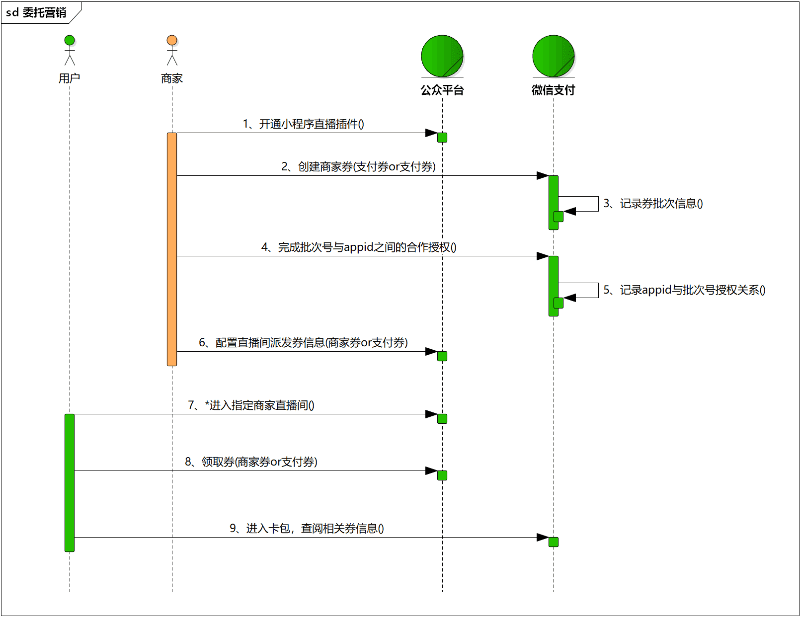1. 接口规则
为了在保证支付安全的前提下,带给商户简单、一致且易用的开发体验,我们推出了全新的微信支付APIv3接口。该版本API的具体规则请参考APIv3接口规则。
2. 开发准备
2.1. 搭建和配置开发环境
开发者应当依据自身的编程语言来构建并配置相应的开发环境。
3. 快速接入
3.1. 业务流程图
重点步骤说明:
步骤4 商户调用《建立合作关系》接口,将指定优惠券批次(支付券或商家券)授权给指定AppID。
步骤7 用户在商家小程序直播间,可领取对应优惠券;(优惠券领取后,自动插入用户微信卡包)。
3.2. API接入(含示例代码)
文档展示了如何使用微信支付服务端 SDK 快速接入委托营销产品,完成与微信支付对接的部分。
3.2.1. 【服务端】建立合作关系
步骤说明: 该接口主要为商户提供营销资源的授权能力,可授权给其他商户或小程序,方便商户间的互利合作。
Java

1示例代码
2public void BuildRelations() throws Exception{
3
4 HttpPost httpPost = new HttpPost("https://api.mch.weixin.qq.com/v3/marketing/partnerships/build");
5
6 String reqdata = "{"
7 + "\"authorized_data\": {"
8 + "\"business_type\":\"FAVOR_STOCK\","
9 + "\"stock_id\":\"2433405\""
10 + "},"
11 + "\"partner\": {"
12 + "\"appid\":\"wx4e1916a585d1f4e9\","
13 + "\"type\":\"APPID\""
14 + "}"
15 + "}";
16 StringEntity entity = new StringEntity(reqdata,"utf-8");
17 entity.setContentType("application/json");
18 httpPost.setEntity(entity);
19 httpPost.setHeader("Accept", "application/json");
20 httpPost.setHeader("Idempotency-Key","12345");
21
22 CloseableHttpResponse response = httpClient.execute(httpPost);
23 try {
24 int statusCode = response.getStatusLine().getStatusCode();
25 if (statusCode == 200) {
26 System.out.println("success,return body = " + EntityUtils.toString(response.getEntity()));
27 } else if (statusCode == 204) {
28 System.out.println("success");
29 } else {
30 System.out.println("failed,resp code = " + statusCode+ ",return body = " + EntityUtils.toString(response.getEntity()));
31 throw new IOException("request failed");
32 }
33 } finally {
34 response.close();
35 }
36}PHP

1示例代码
2 try {
3 $resp = $client->request(
4 'POST',
5 'https://api.mch.weixin.qq.com/v3/marketing/partnerships/build',
6 [
7
8 'json' => [
9 "authorized_data" => [
10 "business_type" => "FAVOR_STOCK",
11 "stock_id" => "2433405",
12 ],
13 "partner" => [
14 "appid" => "wx4e1916a585d1f4e9",
15 "type" => "APPID",
16 ]
17 ],
18 'headers' => [
19 'Accept' => 'application/json',
20 'Idempotency-Key' => '12345'
21 ]
22 ]
23 );
24 $statusCode = $resp->getStatusCode();
25 if ($statusCode == 200) {
26 echo "success,return body = " . $resp->getBody()->getContents()."\n";
27 } else if ($statusCode == 204) {
28 echo "success";
29 }
30} catch (RequestException $e) {
31
32 echo $e->getMessage()."\n";
33 if ($e->hasResponse()) {
34 echo "failed,resp code = " . $e->getResponse()->getStatusCode() . " return body = " . $e->getResponse()->getBody() . "\n";
35 }
36 return;
37}重要入参说明:
更多参数、响应详情及错误码请参见建立合作关系接口文档。
3.2.2. 【服务端】查询合作关系列表
步骤说明: 该接口主要为商户提供合作关系列表的查询能力。
Java

1示例代码
2public void QueryRelations() throws Exception{
3
4 HttpGet httpGet = new HttpGet("https://api.mch.weixin.qq.com/v3/marketing/partnerships?authorized_data=%7b%22business_type%22%3a%22BUSIFAVOR_STOCK%22%7d&partner=%7b%22type%22%3a%22APPID%22%7d&offset=0&limit=5");
5 httpGet.setHeader("Accept", "application/json");
6
7 CloseableHttpResponse response = httpClient.execute(httpGet);
8 try {
9 int statusCode = response.getStatusLine().getStatusCode();
10 if (statusCode == 200) {
11 System.out.println("success,return body = " + EntityUtils.toString(response.getEntity()));
12 } else if (statusCode == 204) {
13 System.out.println("success");
14 } else {
15 System.out.println("failed,resp code = " + statusCode+ ",return body = " + EntityUtils.toString(response.getEntity()));
16 throw new IOException("request failed");
17 }
18 } finally {
19 response.close();
20 }
21}PHP

1示例代码
2try {
3 $resp = $client->request(
4 'GET',
5 'https://api.mch.weixin.qq.com/v3/marketing/partnerships?authorized_data=%7b%22business_type%22%3a%22BUSIFAVOR_STOCK%22%7d&partner=%7b%22type%22%3a%22APPID%22%7d&offset=0&limit=5', //请求URL
6 [
7 'headers' => [ 'Accept' => 'application/json']
8 ]
9 );
10 $statusCode = $resp->getStatusCode();
11 if ($statusCode == 200) { //处理成功
12 echo "success,return body = " . $resp->getBody()->getContents()."\n";
13 } else if ($statusCode == 204) { //处理成功,无返回Body
14 echo "success";
15 }
16} catch (RequestException $e) {
17 // 进行错误处理
18 echo $e->getMessage()."\n";
19 if ($e->hasResponse()) {
20 echo "failed,resp code = " . $e->getResponse()->getStatusCode() . " return body = " . $e->getResponse()->getBody() . "\n";
21 }
22 return;
23}重要入参说明:
更多参数、响应详情及错误码请参见查询合作关系列表接口文档。
4. 常见问题
Q:调用建立合作关系接口返回“AppID与mchid不匹配”
A:请按照以下几点检查:
Q:调用建立合作关系接口返回“商户号不存在”
A:商户号不存在,请确认请求头中的商户号是否正确或者是否有空格。
Q:查询合作关系列表API返回“签名错误或签名信息不完整”
A:请按照以下几点检查:
签名与生成Authorization用的同一个时间戳跟随机串。
构造签名串时,里面的URL不需要ToLowCase(),不用UrlEncode(),商户请求的URL后缀是什么,签名用的URL后缀就是什么。
查询订单使用的是GET,构建签名串时,里面的请求报文为空且需要换行符。
检查证书和商户号是否正确,如为服务商模式,则需使用服务商的相关证书。签名相关问题请参考《接口规则》文档。
Q:调用建立合作关系接口返回“商户证书序列号有误。请使用签名私钥匹配的证书序列号”
A:请求头中的API证书序列号错误,请排查确认。证书序列号查看路径:【商户平台->API安全->API证书->查看证书】。
Q:调用建立合作关系接口返回“HTTP头缺少Accept或User-Agent”
A:HTTP头缺少Accept或User-Agent,请根据V3接口规则内容进行排查。